survivalcraft texture edit
This is just simple tutorial to show you how to edit the texture for survivalcraft. On this tutorial , i am try to make tv from light bulb. when the light bulb turned on, the pixel image not just white color, but colorfull. before , sorry for bad blog post. i dont have computer with internet to setting my blog. just enjoy !
1. download the texture from kaalus.wordpress.com
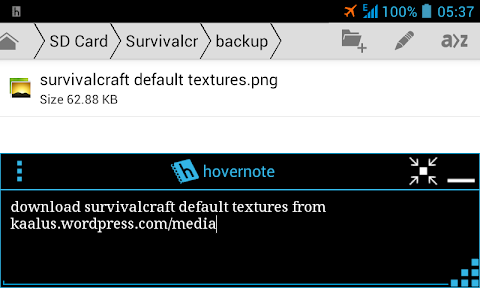
2. open pixel touch or pixel editor you have. for android or pc. just transfer the file for editing.
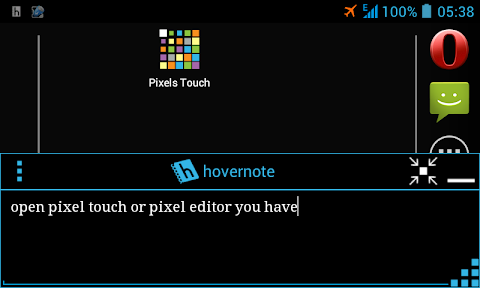
3. on pixel editor browse the file and start editing. i hope you know all about your apps.
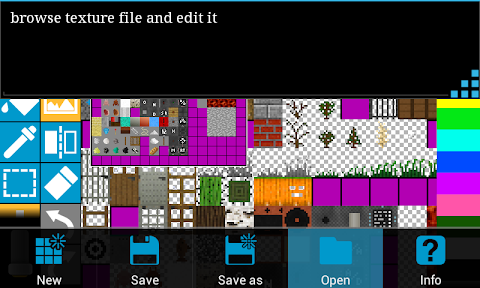
4. in here, i am edit light bulb for making tv. look , there are two light bulb image. on left is off light bulb. and on the right is turned on light bulb. edit the turned on light bulb.

5. are you done editing ? then save the file with whatever name you like. remember the name and dont confuse when searching file on file manager.
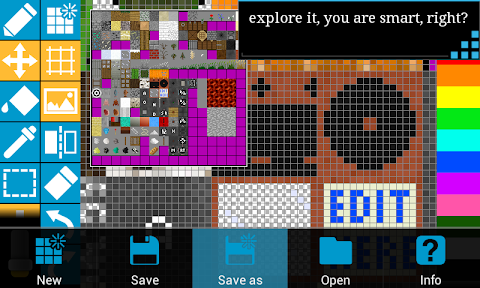
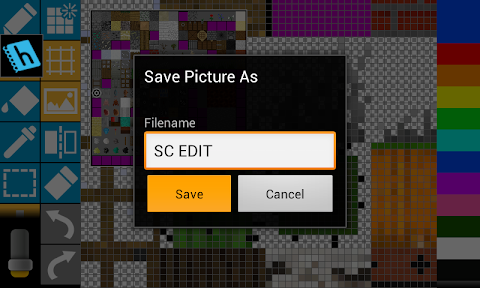
6. browse the png file and move to "sdcard/Survivalcraft" folder. check for mistakes and error. don't complain to me. i guess you are smart.
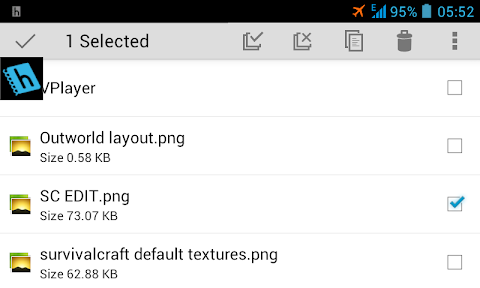
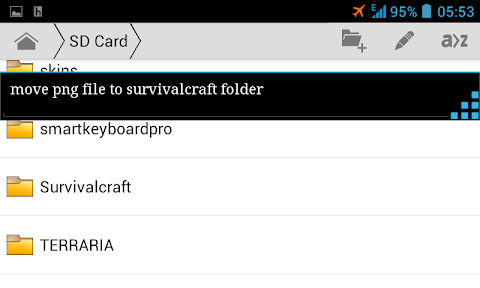
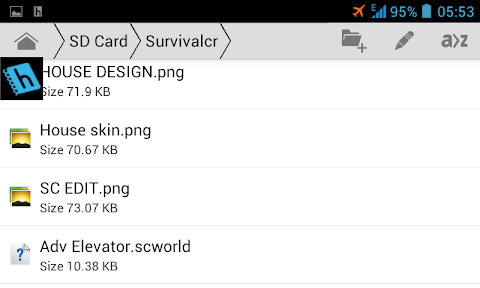
7. play survivalcraft. go to get content menu , private , sdcard and download texture png file.

8. go to setting and block textures , change your texture.
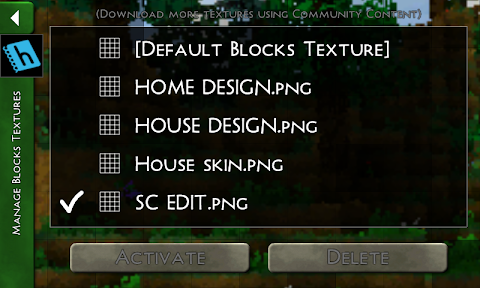
9. sorry for bad english , i try harder to make this tutorial. HAPPY GAMING !
